admin@crackerworld.in
-

Dropdown in Flutter
.
Dropdown in Flutter : Dropdown is a widget that shows a list of items when clicked and shows the selected value. Flutter provides two types of dropdowns, which are “DropdownButton” and “DropdownButtonFormField” (extra…
-

Create Tabbar in Flutter
.
Create Tabbar in Flutter: The tabs are mainly use for mobile navigation. The styling of tabs is different for different operating systems. For example, it is placed at the…
-
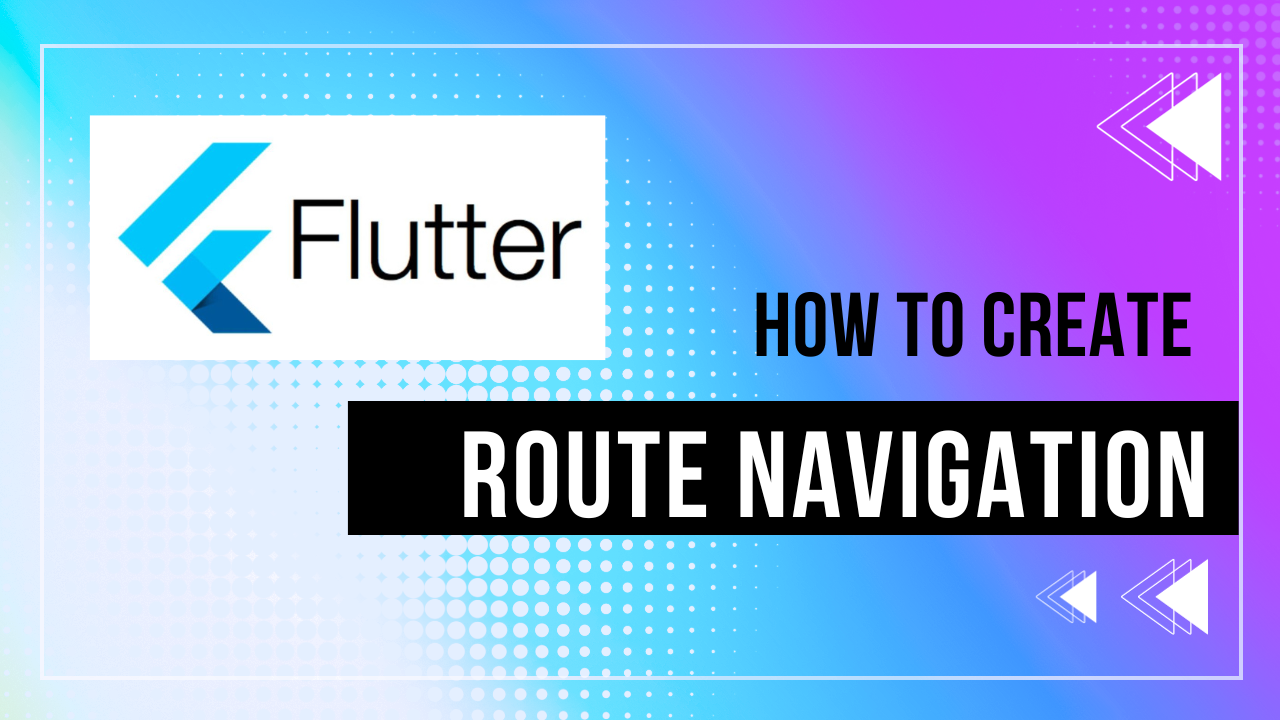
Route Navigation in Flutter
.
Route Navigation in Flutter:Navigation and routing are some of the core concepts of all mobile application, which allows the user to move between different pages. We know that every…
-
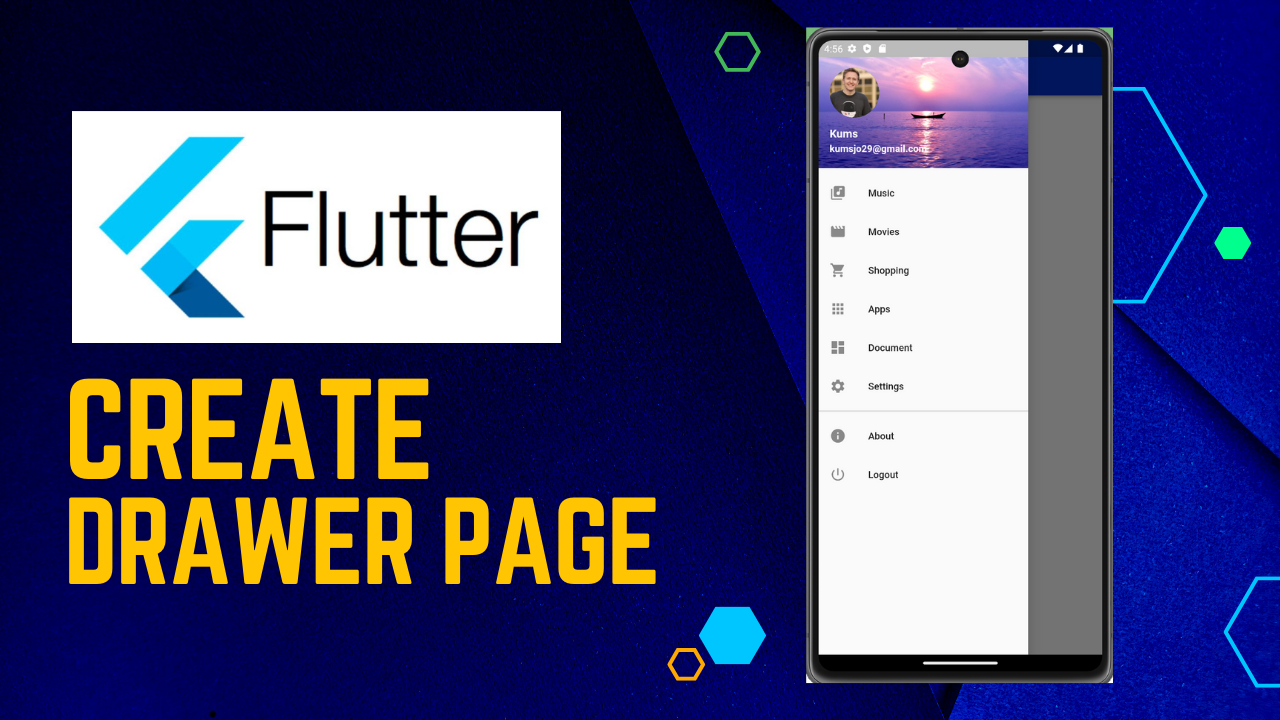
Drawer Navigation in Flutter
.
Drawer Navigation in Flutter :Drawer widget is used to provide access to different destinations and functionalities provided in your application. It is represented by three horizontal parallel lines on the…
-

Custom Login Page in Flutter
.
Custom Login Page in Flutter:To build a login page user interface. I have used the TextField widget, for user input as username and password. MaterialButton widget, to show action….
-

Card Design in Flutter
.
Card Design in Flutter:Card is a build-in widget in flutter which derives its design from Google’s Material Design Library. The functionality of this widget on screen is, that it is a…
-
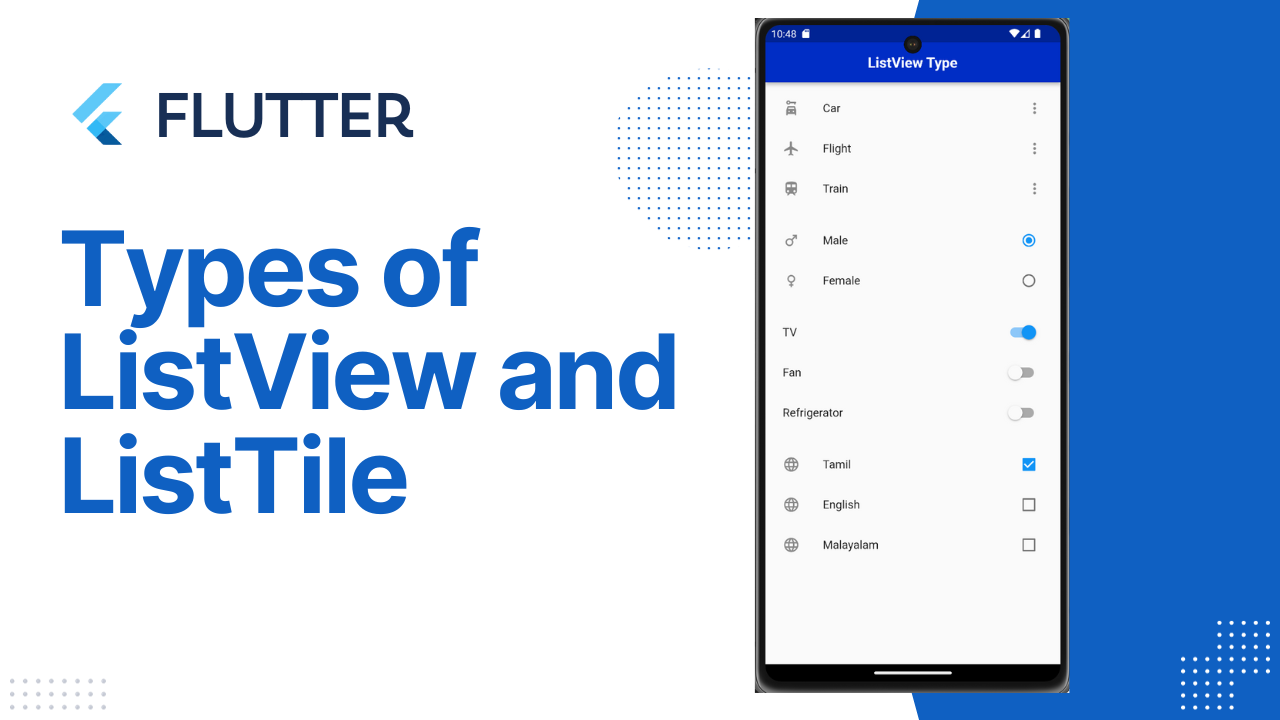
Listview and ListTile in Flutter
.
Listview and ListTile in Flutter Listview and ListTile in Flutter : In Flutter, a ListView is a widget use to display a scrollable list of items. It’s a fundamental…
-

Text Input Box in Flutter
.
Text Input Box in Flutter:TextField in Flutter is the most commonly used text input widget that allows users to collect inputs from the keyboard into an app. We can use the TextField widget…
-

Login Page in Flutter
.
Login Page in Flutter:To prevent unauthorized access to personal information, it is a good practice to authenticate users before granting access to websites, mobile applications, and computer applications, after…
-
Hello world!
.
Welcome to WordPress. This is your first post. Edit or delete it, then start writing!

